SSO Troubleshooting
Last Modified: 25-September-2013
This document covers basic troubleshooting for single sign on (SSO) in JMapMyLDAP.
Jump to:Package Dependencies
Correct package dependencies is based on the version of JMapMyLDAP.
Version 1
Ensure the following extensions are installed from the downloads page:
- plg_system_jssomysite
- lib_jssomysite
Both of these extensions get installed if either package pkg_jssomysite_core or pkg_jssomysite_plugins are used instead.
Ensure the 'System - JSSOMySite' plug-in has been enabled.
Version 2
During initial installation of JMapMyLDAP, the pkg_ldap_sso_core package must be used.
Ensure the 'System - Shmanic Platform' has been enabled.
A number of keys and values are required in the #__sh_config table to activate SSO. These can either be inserted directly through SQL or the 'Shmanic Config' component (com_shconfig). The following table shows these keys:
| Key | Value | Description |
|---|---|---|
| platform:import | ["ldap","sso"] | Imports both the LDAP and SSO subsystems on system initialisation (very important!). |
| sso:autoregister | 1 | Enables auto user creation if a user does not exist. |
| sso:backend | 0 | Allows SSO to attempt logon to the backend (Administrator) of the site. |
| sso:bypasskey | nosso | A URL variable name to bypass SSO on either the front or back end. |
| sso:doauthorise | 1 | Authorises the SSO username with a user adapter. |
| sso:urlbypass | 1 | Enables bypass SSO. |
Debugging SSO can be achieved through the 'SHLog - SSO' plug-in which can log all SSO events when enabled and configured to do so.
Dummy Plug-in
A "dummy" SSO plug-in has been created for the sole purpose of testing the SSO subsystem in either versions of JMapMyLDAP. This plug-in works by manually specifying a username to login using the SSO subsystem.
This plug-in can determine whether there is a problem with a single SSO plug-in or whether the SSO libraries are broken.