Setting up the Deletion Plug-in
Last Modified: 07-March-2014
This document covers the installation and setup of the user deletion plug-in (plg_ldap_deletion) that can be found in version 2. It is assumed pkg_ldap_plugins has been installed by following the installation in Configuring LDAP Settings.
Jump to:Configuring the Plug-in
The user deletion plug-in has no parameters. Only requirement is the Proxy user in the LDAP host configuration having adequate rights to delete users and the plug-in set to enabled. To enable the plug-in:
- Open the 'LDAP - Deletion' configuration through the Plug-in Manager.
-
Set the plug-in to the Enabled state and click Save.
Deletions can be performed through the Joomla user manager which should delete both the Joomla user and LDAP user.