Getting Started with Version 2
Last Modified: 14-December-2013
This document covers the installation and setup of the core packages found in version 2.
Jump to:Installation
Ensure the site is running at least Joomla! 2.5.8 and PHP 5.3 before continuing.
- Download the following from the downloads page:
- pkg_shplatform
- pkg_ldap_sso_core
- Log into the back-end / administrator of the Joomla site and go to the Extension Manager.
- Click 'Browse...' then select the downloaded packages from step 1 in the order they're presented.
- Click 'Upload & Install'. Repeat until all packages listed in step 1 are installed.
- Go to the Plug-in Manager and enable the plug-in 'System - Shmanic Platform'.
If an error is presented, check the Joomla installation is correctly configured (i.e. correct file permissions).
Initial Configuration
This section demonstrates the basic configuration for the platform and its modules after installation.
- Open the Shmanic Config component (com_shconfig). This component holds the basic configuration for the platform and all of its modules.
- Enable the platform by changing the 'Enable Platform' dropdown box to Yes. Also enable the platform modules that will by used by checking them (e.g. check ldap to use LDAP). Click 'Save'.
-
After enabling platform modules, extra menu items will be added to the component's menu for each module enabled. These menu items are platform level settings and more information on these settings can be found in their respected pages on the site:
- Click to get more information on LDAP settings.
- Click to get more information on SSO settings.
Example Setup
The following screen shot shows a Shmanic Config base settings screen after enabling modules.
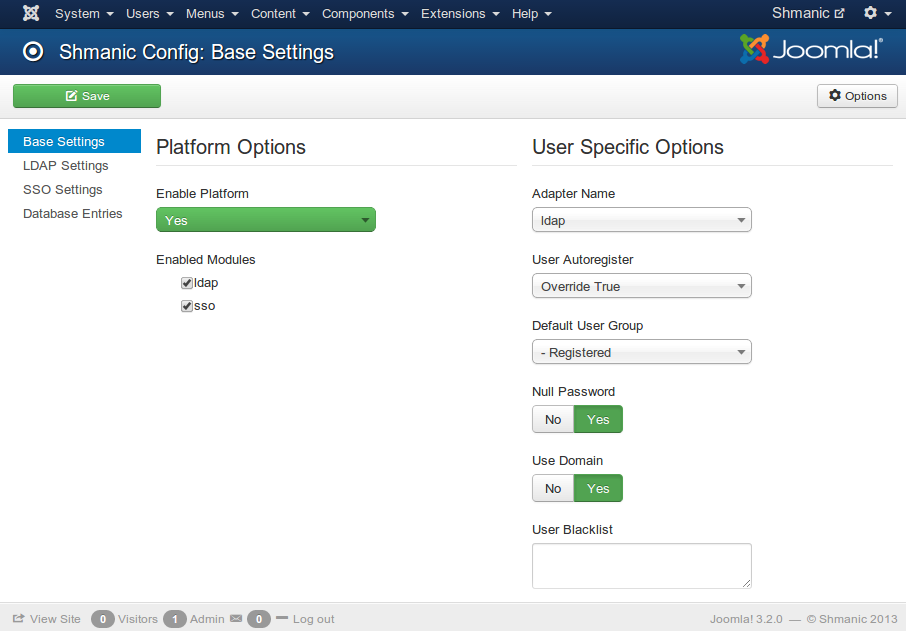 |